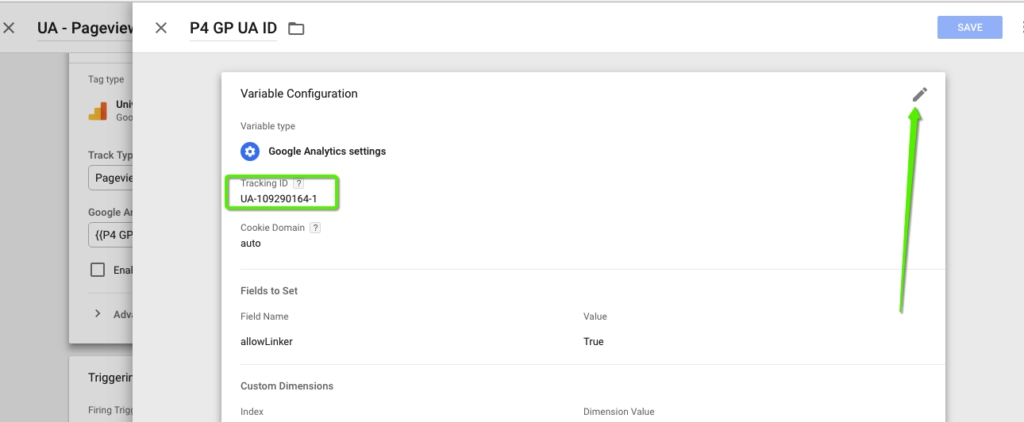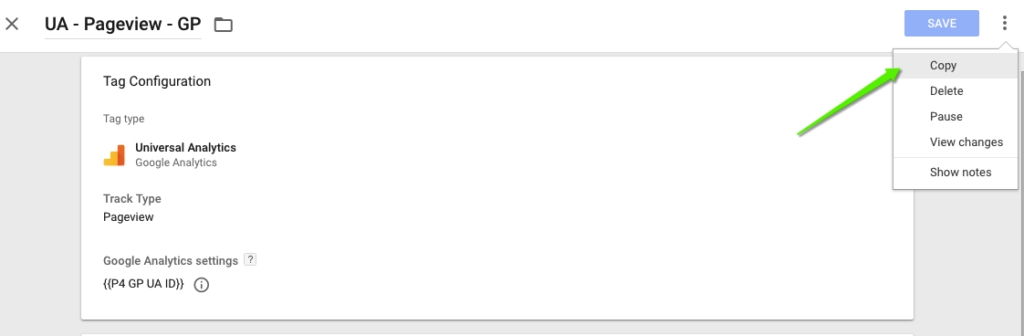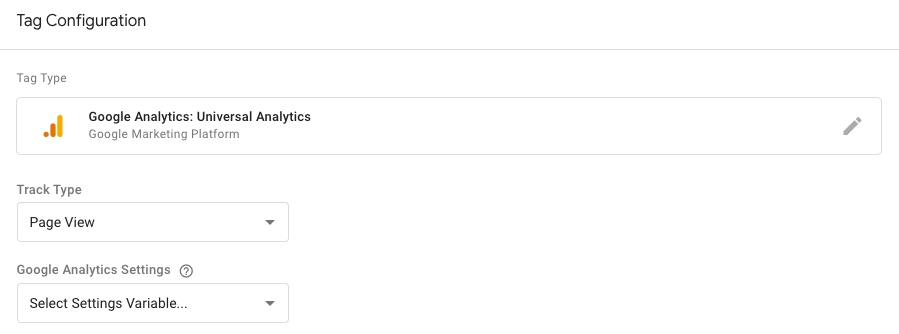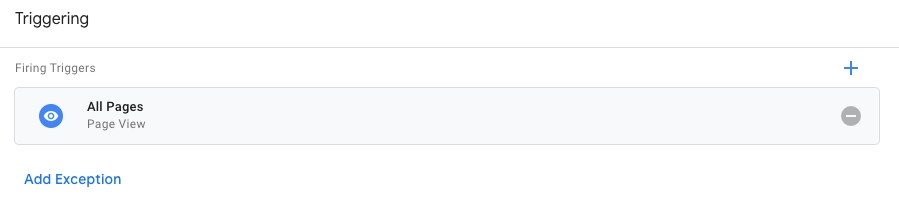Set up the Universal Analytics Tag in GTM
The Universal Analytics tag will help you to define which pages you want to track (using triggers).
Set up the Universal Analytics Tag
1) Create a Universal Analytics tag on your Google Tag Manager container.
2) Define the track type as pageviews and select the Google Analytics Settings Variable that is connected to the Global Property.
3) Add the firing triggers to your Universal Analytics Tag. This should be fired in Page View:
The Universal Analytics Page View tag should be fired in all the following pages: main website, advocacy or petition pages and donation pages.
Connect Tag Manager to multiple Google Analytics Properties
If you want to add another Google Analytics property, you can easily duplicate those tags and change the settings.
1) Create a copy of the Universal Analytics tag.
To differentiate those tags, it may be wise to rename the copied tag, something like UA-Pageview-GP-Saturn
2) Edit the tag settings. Click on the icon next to the Google Analytics settings {{P4 GP UA ID}}
3) Duplicate the variable {{P4 GP UA ID}} and change the Tracking ID:
Last updated