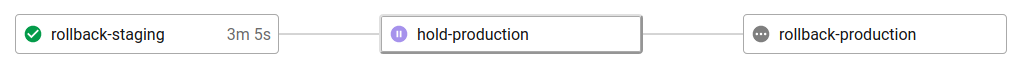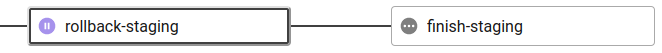Production
How to deploy to your production environment
Production CI pipeline is a bit more complicated than development, since it provides more control steps.
In order to trigger a new production deployment you need to create a new tag in your planet4-<nro> repository. Once this is done you can monitor the CI production pipeline.
There is a hold-production job there that controls whether the pipeline will continue deploying on production. This job will be approved automatically if all tests pass successfully.
If you want to block the production deployment, even when all tests pass, add the [HOLD] prefix in your last commit message before you tag.
Troubleshooting
If you see all test jobs completed but the hold-production still pending, it means the visualtests-compare job has a visual diif report that needs inspection. Click on that job, go to Artifacts tab and look for the report (app/backstop_data/html_report/index.html). If everything looks good just approve hold-production.
In the release pipeline there a rollback-staging job. If approved, it will rollback the staging site back to the previous release. This is useful for cases where the visual regression tests fail and you want to fix something and re-test. In that scenario, you won't approve the production deployment. You can just restart the whole pipeline or create a new tag if you made changes to the deployment repository.
If all test pass, and the new release is deployed in production, the above job will be unblocked but without triggering a rollback. This happens to prevent accidentally rolling back, but also to keep the pipeline in a "success" state.
Rollback
In some cases you may want to rollback to a previous release. For instance, if there is a major bug in production and you know that this is a regression from the latest release. To do so, you need to use the rollback script and provide the tag you want to rollback to.
This will trigger a rollback pipeline, which will first deploy to staging and then wait for a manual approval to deploy production. This gives you the opportunity to do a final check on staging.
To create a new token, go to your CircleCI account settings.
Last updated